Sell on the Go with Zoho CRM

Sales are all about closing deals and generating revenue. It is not something that can only be accomplished by making calls or sending emails from a desk. Many times, you have to travel as well. When you are on the road, you will need a CRM mobile application that is both powerful and intuitive.
The mobile version of a CRM application helps in doing a lot more in much less time while staying ahead of your work and following up with the prospects to get more deals. Don’t get this wrong. A mobile CRM is not like the low-sized version of desktop CRM.
It is actually a more specialized and dedicated platform that is aimed at higher productivity. It lets the professionals focus on what matters the most. Most companies understand that maximum internet usage is through mobile phones and tablets as compared to desktops. This actually shows that the mobile versions of software and applications also lead to much more productivity.
In this blog, we will discuss six ways in which you can sell on the go using the Zoho CRM while empowering your sales team when they are on the move.
Table of Contents
1. Smart Planning

You must be able to access your schedule within a moment’s notice. Opening up your laptop while you are commuting to see a prospect for finding your calendar is not something that is practical.
This is why Zoho makes it simple for you to view and track your schedule from the Zoho CRM mobile app. You can add tasks, create events, invite participants, and schedule calls from the Home Screen. In case you enable notifications, you will also be able to receive reminders of calls, events, and tasks that you have coming up in the future.
2. See Your Key Sales Metrics
The Zoho CRM implementation helps you see dashboards in the desktop version which further enable you in tracking trends in your sales, support, and marketing departments. This dashboard can help you see how many sales deals your team is making each month, glance at deals you have in the pipeline, record campaign success rate, and see the generated revenue per quarter.
The same information can also be accessed in the mobile application. You can also use the mobile dashboard to classify your CRM information into different dashboards on the basis of Leads, Accounts, Contacts, Campaigns, Deals, Products, Inventory, Cases, and Solutions. Each segment differentiates information so that it becomes easy to find what you need quickly.
3. Locating Nearby Customers
Using the mobile Zoho CRM, it becomes possible to locate nearby customers. The lead management system can become remarkably enhanced with the use of this feature. There is a Map View in the Zoho CRM mobile application that helps in finding prospects near you wherever you go.
With the use of this feature, you can easily locate the leads, contacts, and accounts in your area while scheduling meetings when you are on your next business trip. There is another significant use of the Map View. By using this feature, you can use where your leads are located and figure out the best time to contact them at any time.
4. Keep Track of Meetings
The sales professionals meet their customers almost on a daily basis but when the need comes, it is not so easy to recall all those customers. The Zoho CRM helps to check in at a customer’s location and log in all visits while adding more metrics to the reports.
This helps the managers to improve their sales strategy by generating reports based on the number of meetings that get logged in at a given period. You can track the number of customers and places a sales professional has visited each day, the total distance traveled by the agent, the total time taken to travel, etc.
This thing becomes much easier by recording information as a voice note instead of typing it as a text. The voice notes can be downloaded at any time.
5. Work On the Go
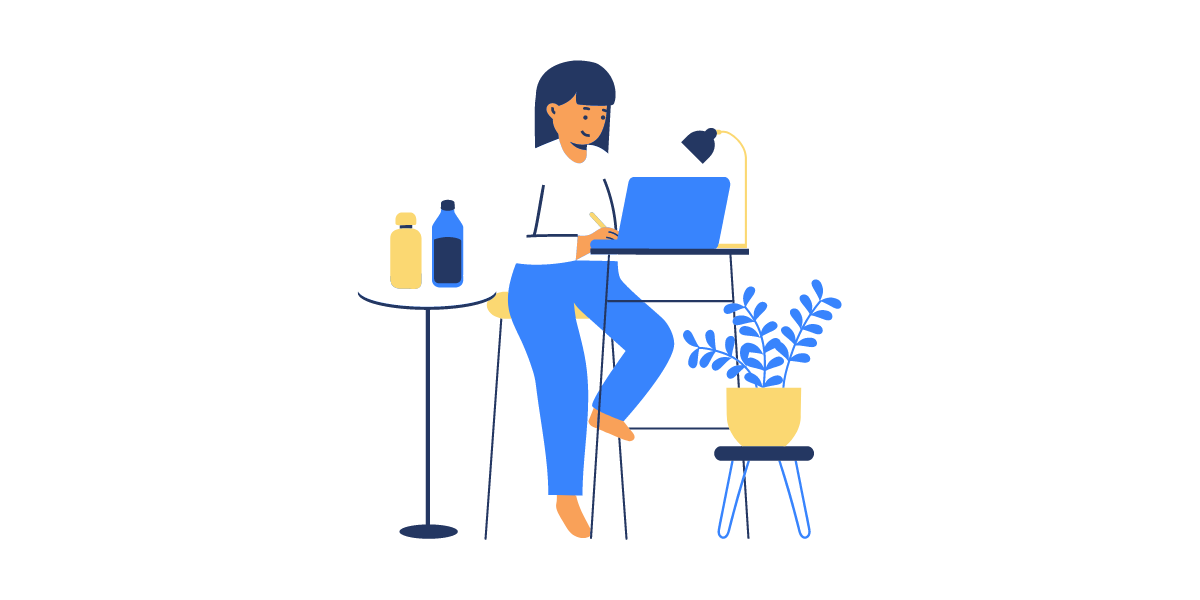 Using Zoho CRM, you can take your work anywhere you go. There is no need to sit behind a desk just for being productive. This feature helps in nurturing your lead nurturing strategy as well.
Using Zoho CRM, you can take your work anywhere you go. There is no need to sit behind a desk just for being productive. This feature helps in nurturing your lead nurturing strategy as well.
Basically, Zoho CRM does not let you sit behind a desk for being productive. You can instead stay connected at any time and anywhere with the offline mode in your Zoho CRM mobile application.
You can easily update a note, log a call, complete a task and add an event to your calendar even when you do not have internet access. All changes made in an offline mode will be synced automatically as soon as you go back online.
6. Follow Up Instantly
Zoho CRM allows you to follow up with leads instantly. With features such as MailMagnet, you can get notified instantly about important emails from leads and customers.
In addition, MailMagnet can also be used to scan your inbox and bring the emails from prospects and customers to your focused attention. Not only does it allow you to prioritize attention, but it also helps in sending emails, adding notes, and adding follow-up tasks right away. You can do all tasks single-handedly.
7. Real-time Collaboration

You can never expect all of your team members to be at one location when you have to make a collective decision. With the use of features such as feeds, you can keep everyone on the same page and increase your chances of winning a deal.
It allows you to see the work done by your team, comment on it, and also post a status to keep your team updated on the work. Being a sales representative, it is not easy for you to be everywhere. In case you have a team of sales representatives, they will be in different locations at different times.
However, the Zoho CRM mobile app helps you and your team centralize the CRM data. You can stay up to date on all of your tasks and handle your work in a way that you feel comfortable so that productivity increases.
Conclusion
Take your CRM wherever you go and sell immediately. Getting in touch with a Zoho Consultant can help you in getting real-time updates, receive notifications, access customer information, find your customers nearby and do much more.
Encaptechno has a wide experience of supporting many customers by offering Zoho consultancy services. You can get Zoho mobile CRM today and begin selling on the move while making your business dreams a reality. Contact Encaptechno today!
No comments