Zoho Forms | 5 Tips to Maximize Your Form Conversions
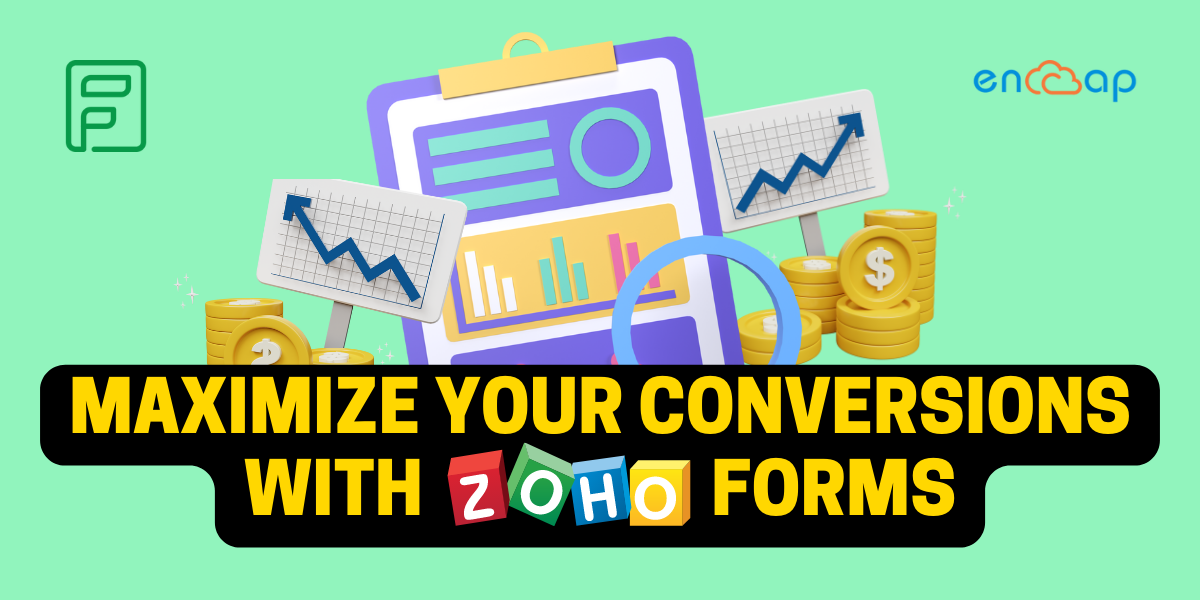
All online sales and marketing efforts have one primary objective: capture and convert leads. Most organizations often use a lot of their resources to get more traffic through SEO and paid Ads. Still, they are usually only able to do a little when optimizing the method by which they capture leads on the website.
Collecting their email addresses and other meaningful data points is vital to attract more customers into your pipeline. You can also use these data points to understand customer needs better.
Right after you capture a lead, you can effectively move on to build a customer relationship and earn a sale as well. Zoho Forms are exceptional for interacting with customers, collecting feedback, generating more sales, and facilitating online communication.
That said, only some forms are effective for engaging the audience. If the goal is to capture the attention of site visitors, then the forms must be clear, concise, and focused. In this blog, we will list some simple tips for increasing the conversion rates of forms.
However, we will begin with understanding forms in general first. So, let’s begin.
Table of Contents
What is Zoho Forms?
When the information is added online, some of the HTML attributes considered as forms are used for inputting and sending the data. Some of the most common forms include input boxes, checkboxes, and dropdowns.
In general, creating forms is rather time-consuming and involves combining the HTML and CSS attributes for hours altogether. In addition, so many businesses have a considerable amount of money on the table because they do not want to put in the time and effort needed to add customized forms in all online places.
Unfortunately, if you fail to make good use of forms, your business can miss out on a good portion of leads and opportunities. In reaction to the common problems linked with using forms, Zoho has developed Zoho Forms, an application designed to create optimized forms.
Zoho Forms is an exceptional tool that enables you to create world-class forms. It comes with a drag-and-drop visual builder that requires almost no technical skills. Moreover, it comes with all the functionalities needed on the back end for effectively responding to leads, inquiries, and support requests.
Why are Zoho Forms Important?
Zoho Forms are important for you because they allow businesses to collect consistent data using digital tools that are available easily. In addition, the forms function automatically, so there are no costs associated with using them right after they have been built.
The marketing initiatives involve completely scalable forms and can continue to generate cash flow for a long time. An extremely important feature of Zoho Forms is that they can instantly generate actionable data.
Zoho Forms also helps create a valuable system for emailing a customer after submitting a form or, even better, for starting a campaign based on some actions. For example, your sales team can use the forms to reach out to qualified prospects instantly after they have shown some interest in your products/ services.
When handling responses in Zoho Forms effectively, the sales team should follow up on them even when they are quite new.
How to Use Forms For Your Benefit?
Zoho Forms was created with the aspiration of simplifying the collection of data from users online. This software allows businesses to accumulate information with campaigns and use templates for capturing emails, scheduling meetings, leaving a callback number, and sometimes taking action to get more customers.
After you create a form, it becomes easy to share them on different social media platforms or with a code. Hence, you can effectively include the data collection to maximize conversions. In addition, you can use the data in many ways by taking advantage of extensive support for integrations.
For instance, Zoho CRM works very closely with Zoho Forms for easy data synchronization in methods that allow the sales team to follow up on new submissions in timely intervals. Below, we will look at some features of Zoho Forms to get a better context.
Features of Zoho Forms
1. Drag and Drop Builder
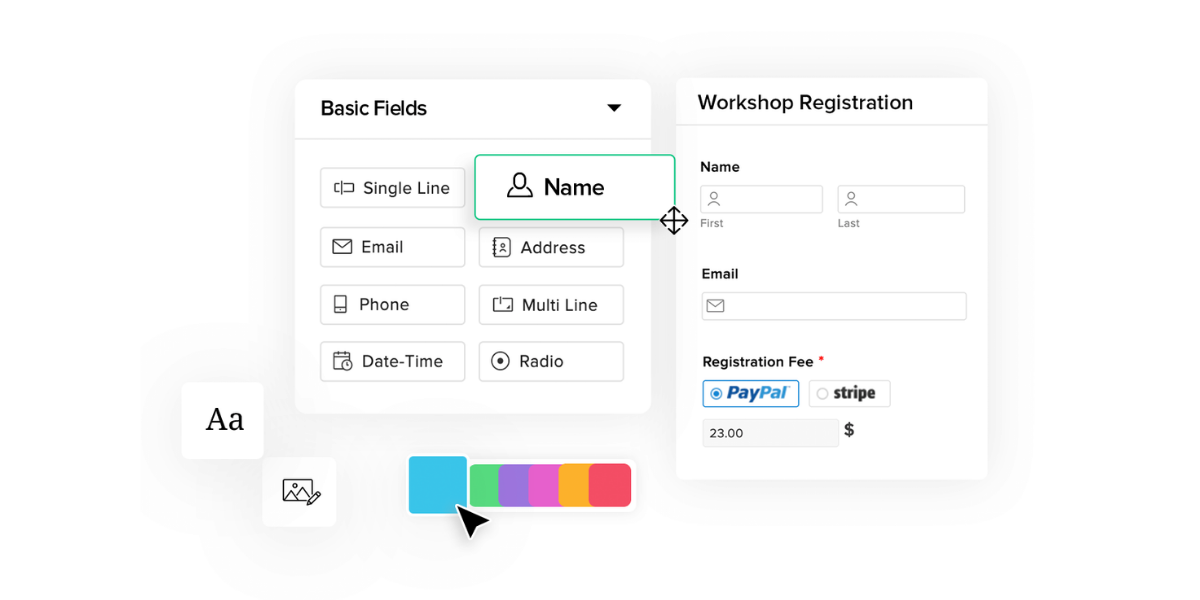
Zoho Forms has a drag-and-drop builder that can combine functionality and simplicity to solve your needs. You can easily create dynamic forms without any hassle of coding because Zoho Forms offers a no-code form builder.
The form builder has over 30 field types that help create engaging and interactive forms. You can effectively validate the respondents’ answers when a form is filled out live. There is also an option to split a long form into pages to make this process easy.
Lastly, you can save a partially completed form and complete the process much later. The form has features that will allow you to prompt respondents to land on the right question or page based on answers.
2. Notifications
Zoho Forms also allows you to send instant messages while redirecting respondents to pages after you submit a form. You can redirect respondents to a web page, a success page, or even a web form after submitting an entry.
Zoho Forms also helps send instant notifications to the respondents through an email anytime they submit a form. You can text to notify your respondents when they complete a form. Lastly, you can send updates to Microsoft Teams and collaborate with your team.
3. App Integrations
You can instantly and automatically import the data collected with Zoho Forms into other applications. Zoho Forms come with integrations of other Zoho products and third-party applications.
Commonly, the integrations support actions that widen the marketing reach and help communicate with customers at the right time. Zoho Forms can work with all important Zoho applications. As a result, you can benefit from powerful integrations in only a few clicks.
You can use support to integrate with Zoho CRM, update your records, trigger automated actions, and send attachments to clients. Zoho Campaigns can be used for automatically adding respondents to an email autoresponder.
If you wish to create forms for customer service purposes, then the forms can be used for automatic synchronization with a platform such as Zoho Desk. You can achieve integration with many other applications and just a few clicks.
4. Create Documents
The documents are often needed to be generated after a form gets filled. Most documents can vary widely, but many include contracts, invoices, and quotes.
Zoho Forms comes with the ability to merge form submissions into any document instantly. This helps the contracts to get generated right after submission. Once a contract has been created, it can be used to send it automatically to the customers and sales team.
If the contracts need manual approvals before they are sent out, then optimizing document creation can also save a lot of time. Zoho Forms also supports an online sign workflow that allows you to have generated documents for closing deals quickly. The online sign functionality can be maximized by integrating Zoho Sign and Zoho Writer.
5. Accurate Analytics and Reporting
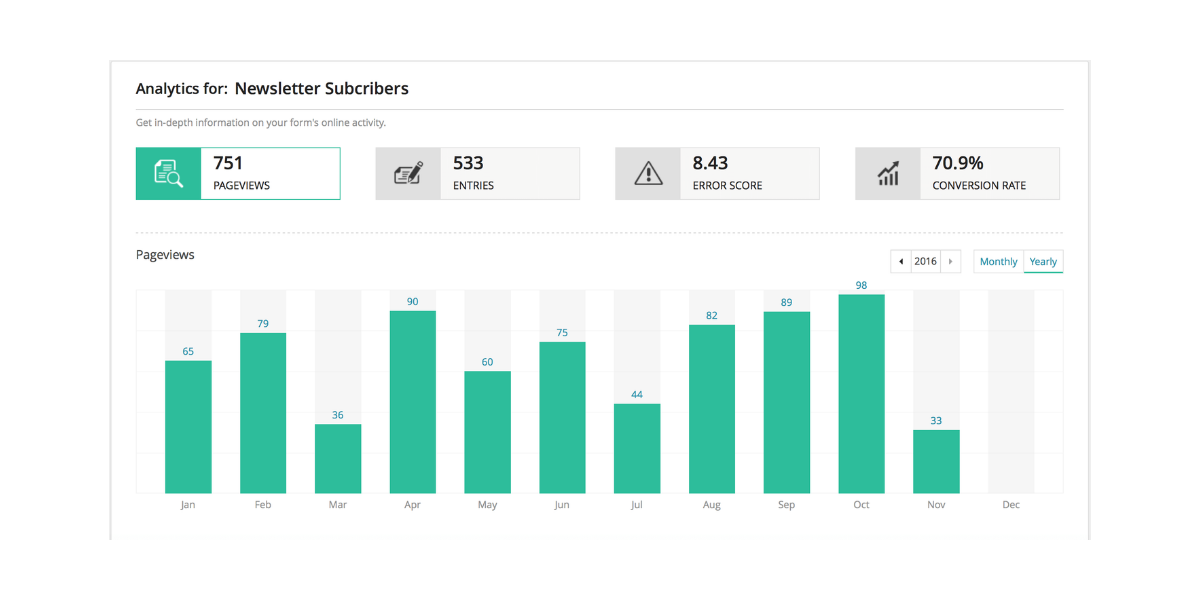
Generating more leads can be a nightmare if you do not have the tools to make sense of your results. Zoho Forms come with analytics that is advanced and also help in analyzing generated data.
For example, you can see a recent form submission in a spreadsheet that is ideal for scanning more opportunities. You can also easily filter, print, and export the data within a few clicks only.
Zoho Forms makes it easy to form reports that show metrics such as views, submissions, error rates, and conversions. In addition, you can also record data based on UTM sources, payment status, and other factors. Ensure you understand how the campaigns are doing and the opportunities for improvement.
Methods to Increase Conversions With Zoho Forms
If you want to record the attention of site visitors, then the forms must be clear, concise, and targeted enough. Below is a list of steps that will help increase conversations with Zoho Forms.
1. Gain an Edge
The right placement and context are important for attracting viewers’ attention and their attention to engage with Zoho Forms. Every click made by a visitor can be a method to reach out or fill out a form.
The final goal must be to make this process simple and effective for the customers. This task begins before the form is even created and when you decide where it should be placed. If a contact form is not easily discoverable by the clients, it is natural that it will get less traffic.
Check if it is short enough to fit in a sidebar or on a high-visibility banner on the homepage. The placement options play an important role in increasing traffic and conversion rates as a final result.
2. Better Engagement
When using Zoho Forms, you should be able to balance the required data for collecting the number of visitors you want to convert. All additional form fields can be a hurdle if your audience has to overcome the challenge of submitting a form.
Every field in a Zoho Form should be evaluated to determine its importance. For instance, even a newsletter sign-up inquires for an email field, and a submit button only.
3. Collect More Data
Sometimes, a few fields are insufficient to get a job done. In this case, you should be able to add more fields without adding more barriers. To make this possible, you can begin by prioritizing your data and understanding the bare minimum information needed from a conversion.
You can also create a form for collecting a person’s name and email address, along with conditional options for expanding the form to provide more information. Remember that if either of your forms and fields is long, the respondents might abandon the form completely.
For any respondent, even a simple four-text field can be daunting as two text fields. This is also applicable to dropdown menus and multiple-choice questions. The more options you have, the more the chances that the respondent experiences a decision fix.
4. Use Multiple Pages
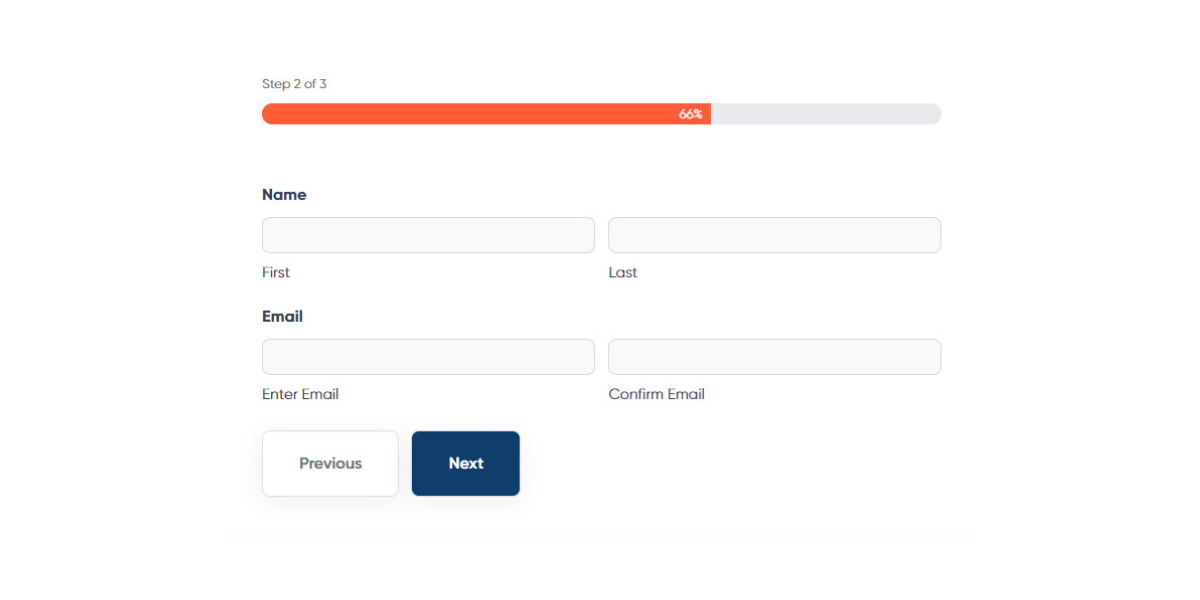
While making the Zoho Forms, you should use multiple pages to make longer forms much more digestible. Many times, you only need to collect a large amount of information. Still, you can make the experience easy for most respondents by breaking a form into different pages.
Offering a long form divided into some pages can make the entire process much more manageable. This also improves the likelihood of the respondent completing the form.
5. Call to Action Buttons
One of the best ways to inspire more respondents to follow a form is by adding a Submit button and a compelling call to action button. These buttons come with relevant messages that are mostly hard to ignore.
Remember that the goal is to ensure less friction and more conversions. A lot can be done to edit your forms, reducing friction and encouraging a higher completion rate. The call-to-action buttons are one of the best ways to make that happen.
Conclusion
Zoho Forms is an excellent online form maker that allows you to create web forms. You can create customizable business forms, configure email notifications, and collaborate with the teams with a simple drag-and-drop form builder.
Sign-up for Zoho Forms to ensure efficient data collection that can eventually help you gather and manage data from anywhere you want, whether online or offline.
No comments