How to Maintain a Clean CRM Database?
In running a CRM database system, a commonly challenging task is to ensure the precision and validity of data stored in it. When the data maintenance by an organization is not at par, the activities are slowed down, reports become inaccurate, and it becomes difficult to verify details of each record manually because there are other important activities to deal with.
Table of Contents
An Example
Let’s consider an example. If a sales representative A from an organization makes a follow-up sales call to a customer and finds out that another sales representative B had already made that call, then the entire situation can be a little embarrassing for rep A. However, the question is where did the confusion arise and why exactly did the rep. A make that call anyway?
Now let’s say that representative A went on to cross-check the data and found that there was no previous record of a call being made to the contact. On further investigation, representative A discovers that there was a duplicate copy of the same contact assigned to sales representative B. Hence, the conclusion, in this case, was that two representatives in the sales team had a similar contact and both of them did their job by making the follow-up call to the client.
This is a classic example of the fact that the CRM has inaccurate data which is why it hampered the sales process in the case of the organization mentioned above. Since this data is not managed, sometimes this can also lead to the contacts being not managed and their phone numbers or email addresses being changed.
Maintaining a Clean and Organized Data Set
In the example mentioned above, we noticed that a case of data duplication led to an embarrassing sales follow-up call. In addition to the duplication, there can also be a chance of difficulty to manage the validity of the data in case the CRM deduplication is not done.
Hence, there is a need to maintain a clean, organized, and valid data set in the sales database so that the data can get updated regularly. Otherwise, the sales reports can be full of errors which can eventually lead to much bigger problems.
For instance, let’s say that an organization only enables a 10% discount on its products according to the policy, and some of the representatives may not be aware of this policy or they can get careless with it and enter a higher discount for some of their deals.
In case this happens, there will be a need to manually attend to the exceptions and set things right. This can be time-consuming for sure and unnecessary as well. Moreover, the representatives will have to be quick in catching the errors so that the sales are not affected.
Thus, all of this comes to one simple fact and that is the deduplication of databases. Using the Zoho CRM by taking the assistance of a CRM consultant can help in maintaining and cleaning the database. Some of the effective ways in which this can be done with the Zoho CRM are mentioned below. We will look at them one by one.
Managing Duplicate Records
The use of Zoho CRM can be helpful in offering a prompt and effective solution to the problem of duplicate records. We will see how to do that in two ways and an example.
-
Arresting Duplicates before Creating Them
When you make some field a unique field, the creation of a duplicate record is stopped immediately. This is an effective way for maintaining a database.
In case you have marked “Email Address” as a unique field in a module, the CRM can alert you to create a new lead with the same email address just like an existing lead. For making a field unique, you just have to select the “Don’t Allow Duplicate Values” option under the field’s settings.
-
Merging the Duplicate Records
Regardless of creating the unique fields and double-checking the data, there might still be some duplicate records in the CRM. In this case, the deduplication tool of Zoho CRM can be used to merge the duplicate data.
When the user runs a de-duplicate check, the CRM can automatically merge the records that are the exact copies of one another. In case there is a conflict, a Master Record can be chosen so that the duplicates can be merged into the chosen record.
Other than the deduplication tool, the Zoho CRM also comes with a special “Find and Merge” option that duplicates features. You can use the Find and Merge Duplicates option in case you know which record in the module got duplicated and should be merged.
For example, in case you know that a contact called Sanjay has duplicate copies and you wish to merge the copies then you can go to Jame’s page and click Find and Merge Duplicates. You can select the records, set the right record and merge the duplicate copies.
Validating the CRM Data
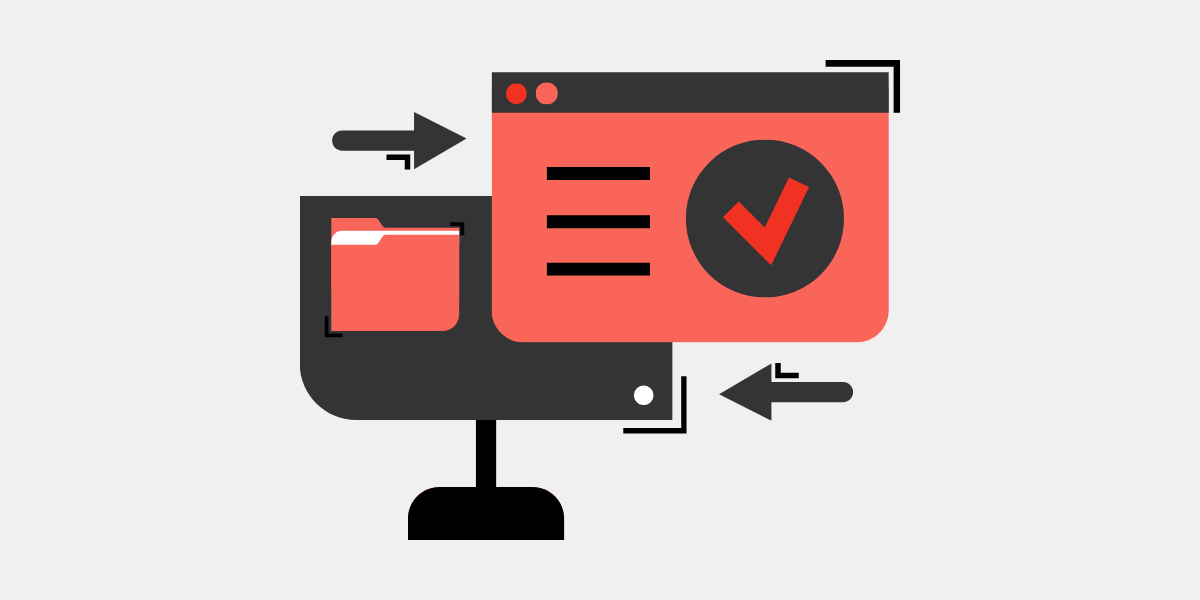
Other than clearing up the duplication of the data, one must also be proactive in ensuring the CRM database does not accumulate junk data in the first place. This also means that one should find out ways to validate the data that comes in the CRM account.
The Zoho CRM comes with some features by which you can easily ensure data validity. This also includes various efforts such as putting a process in place, setting some access restrictions, and having automatic record submission for manual approval.
-
Automatic Record Submission
Being a sales manager, you will often not have the time to look at and verify each piece of information that enters the CRM database. Regardless, you will want to have an eye for some important details such as the product discount percentage.
In case someone enters an unacceptable discount then you would wish to be notified of it. The Zoho CRM comes with a reliable solution for addressing this requirement where the records created by the sales team can be automatically submitted for approval of higher-ups based on customized criteria.
Hence, this is a way in which you can stay informed about the sensitive data that gets in the CRM in case that is a cause of concern. The simple configuration of the workflow approval process with suitable criteria is enough for submitting records automatically for approval.
-
Data Validation
When a record is added to the CRM, sometimes there can be a situation where you cannot fill all the fields of the record in just one go. For example, while adding a lead, you can see a field called Interested In.
Now at the moment, you might not be very sure but once you call up the lead and ask them what they are interested in, you will be able to fill in this field. In this way, you can also fill in a discount percentage for a deal when you have had a discussion with the sales manager.
In this case, you are following a detailed process. The details can only be entered at different stages of the process. You might be encountered with stages such as lead qualification, negotiation, discount approval, contract stage, etc.
If this is a situation that sounds similar then you can place a process in the CRM and at different stages of the process, you can have the system mandate while validating the information as needed. As the record progresses, the CRM will prompt a user to enter the details in the right context. When the record exits a process, you can have complete information for the record.
The Zoho CRM can be used to create a business process with the help of Blueprint. It helps in designing and executing the process in a systematic manner. With the help of Zoho Blueprint, each stage in a process and its associated people with each stage can be defined. You can also guide your teams through the process execution. You can validate and mandate information while automating routine actions as well.
Customize Fields
The Zoho CRM can be used to customize a field based on the below-mentioned strategies. We will look at them one by one.
-
Mandate Sales Information:
The first method is to mandate the important sales information by marking the fields as mandatory. A major problem that comes with unorganized data is that many fields are incomplete.
When you send the legal documents by email, you will often see that the street information is missing in the address section which is an inefficient way of doing things. This situation can be avoided by marking the fields as mandatory in the Zoho CRM. Once this is done, a record cannot be saved without filling in all mandatory information.
-
Setting Maximum Character Limit For Fields:
Many times, you can feel the need to fill a field that is unique to your organization. For example, a unique ID number that comes with 10 digits. What if someone enters 9 digits? In case the system accepts the number then the data will be inaccurate.
When you customize this field in the Zoho CRM, you can set a maximum character limit allowed for text fields and the maximum digits allowed for number fields to avoid this problem.
Maintaining a Style Sheet
There is no doubt that automation does a lot of work. However, there is also no denying the fact that human efforts are important for ensuring data quality. An effective way to ensure that the data entry is easy and consistent is by introducing naming conventions.
For instance, sometimes a country might be referred to with different names and in different formats. The United Kingdom is known as the U.K., Britain, and the United Kingdom. This is why a standard format for data helps in generating precise reports while filtering the records based on the criteria.
You can follow a style sheet with a list of abbreviations and standard data entry formats for addresses, company names, email addresses, designations, etc. The predefined drop-down values also help in eliminating a part of the problem in this case while making the de-duplication of database possible.
Using Roles for Security
The data comes in from many sources and multiple users access it at one time. This means that the maintenance of a clean CRM database is not so easy. However, one of the best and proven practices to achieve this task is to restrict access to data in the CRM account.
You can define the roles that will help you control the access rights of users while working on the CRM data. In this way, the users will modify the records that are relevant to them. The access is limited only to those who are responsible for it.
Conclusion
Making sure that the CRM data is clean is the responsibility of everyone and the benefits of doing the same include a much better understanding of the customers along with an ability to communicate effectively.
In case you need any help in getting started with the CRM data cleaning and maintenance strategy then Encaptechno is a CRM consulting partner that can be at your service. As CRM consultants with a wide range of experience, we have helped many businesses succeed with technology solutions.
Get in touch with us today so that we can clean your data and create a process to keep it like that while going forward.



No comments