How to Setup Blueprints on Zoho CRM?
Each business has a well-defined way of doing things. There are workflows that serve as a pathway to complete different tasks and projects. The way in which workflows transpire contributes as a significant factor while deciding the software requirements as the software must be robust to offer a vast amount of capabilities that handle unique business processes.
Now, Zoho understands these different requirements down to the core and does everything possible to implement them properly. The Zoho CRM Blueprint is, in fact, a method in which the sales process can be broken down into individual stages. As we transition between every stage, it becomes possible to prompt users and the staff to enter relevant information so that nothing goes unnoticed.
Below, we will first understand what is Blueprint in detail to get a clear context on how we can set it up on Zoho CRM and what it can do.
Table of Contents
Zoho CRM Blueprint
From the time a lead gets captured in the CRM system until the time it is followed and beyond, there are many sales processes that an organization carries out in function. For example, there is a company called Explore Electronics Pvt. Ltd. that offers technical gadgets to customers.
Now, other than the online orders that this company might get, they can also have a dedicated sales team that is supposed to follow up on the leads that get generated via demonstrations, offline sources, and events. The sales representatives at Zoho CRM Blueprint can start by calling a set of leads and scheduling product demos with these potential customers.
By the end of this demo, when the prospects get interested in purchasing the projects, a quote gets generated, which can further get converted to an order once it is approved. The products can then get shipped and delivered to the customers.
Sales Problems in Explore Electronic Pvt. Ltd.
Now this process that we just spoke about may sound very simple to you when you read it. However, when it actually comes to the execution of this process, one can face many problems because of certain roadblocks and loopholes. Let us look at them in complete detail.
- Oftentimes, the sales managers can spend most of their time training new sales reps, which means that they do not get enough time to focus on their work.
- The product and all that it can offer are not always clear in the minds of all the sales representatives. Many times, sales representatives may not be aware of important product details requested by prospects over a call which may also disappoint the lead and result in loss of sale.
- At other times, important customer information may be missing. It is only during the process of an order when the delivery team may realize that the customer information or address is wrong, and this can clearly delay the order delivery.
- They may be times when the discount policies are not followed. Explore Entertainment may have a policy that discounts cannot be more than 20%, but in some cases, quotes with higher discounts may get processed, which may escape the attention of Sales Managers.
The instances mentioned above are some of the most classic ways in which problems can be encountered when you have a large team for executing a process, but a well-defined system is missing for executing it efficiently. In this case, the main problem always revolves around the absence of clear guidance and validation of CRM.
Solutions Offered by Zoho CRM Blueprint
The Zoho CRM Blueprint can enable an organization to design and execute a process in an organized manner while being completely free from loopholes. With the Zoho Blueprint setup, almost every detail can be captured from the offline process within CRM, and hence the process of streamlining becomes very easy.
It is possible to define each stage in one process and link people with each stage. You can guide your teams along with the execution of a process, validate important information contextually, and also automate routine actions.
-
Lead Qualification
To make sure that the lead qualification objective is met, Zoho CRM Blueprint helps in making the calling agent’s script pretty linear. The software guides the sales representatives at each step of scheduling a product demo. The Blueprint acts as a call agent script and helps the sales representatives with product descriptions while they are on the phone with a prospective customer. This can solve the problem of any inconsistency in the message being communicated to the sales representatives.
-
Following-Up
With the Zoho Blueprint setup, almost every step can be regulated in the follow-up process, which consists of sending and reviewing a quote. In this, the discount offered to the customers can be validated by the CRM while ensuring that the sales team is adhering to the policies of the company. The email notifications are automated to the sales managers whenever anyone accepts the quote so that nothing skips their attention.
-
Order Management
For guiding the sales representatives at each step of the order management process, the Zoho CRM Blueprint plays an important role. It takes care of inventory check, shipping, and even delivery. Here, the sales representatives are also prompted to enter the CRM information such as customer address. This makes sure that there are no delays in product delivery.
Fundamental Blocks of Zoho CRM Blueprint
Blueprint in Zoho CRM is basically designed to execute a business process in a systematic and well-defined manner. With this Blueprint, one can define each stage in a process and associate the right people with every stage. It can also help in guiding the teams all through the execution of a process. In addition, it also helps in mandating and validating important information contextually while automating routine actions.
A Blueprint gets designed by creating a sequential order of the stages counted in a process. In the CRM language, the primary building blocks of a Blueprint are States and Transitions.
State
In a Blueprint setup, a “State” is the condition that something is in at a specific time. For instance, any deal in a CRM goes through different stages until the follow-up happens, which includes qualification, negotiation, and discount approval. All these stages are called a State. The states must be dragged and dropped in the Blueprint Editor to design the process flow.
Transition
A Transition is nothing but a link between two States that come in a process. It prescribes the conditions needed for a record to move from one kind of State to another. For example, the conditions and actions required for a record to move from Qualification to Negotiation are usually prescribed in the Transition block.
Designing a Blueprint
The process of setup or building a process is actually a three-step procedure. It includes:
1. Entering Basic Information
Here, you can specify the module, layout, and field for which the process needs to be created.
You can go to the “Setup”, then “Automation”, and then “Blueprint.”
- You can then click on creating a Blueprint.
- In this Create Blueprint popup, you can choose the module, layout, and the field for which the process is supposed to be created.
- Let us say that the process is that of Following up with leads. In this case, you can choose the Deals module with a Standard layout and Stage field.
- For more clarity, you can also specify criteria because if you do not do that, then all records created in the layout will enter the process.
- Finally, click on Next.
2. Defining Process Flow
In the Blueprint Editor, you can define the process flow right from the beginning of the default state to the exit state.
In the Blueprint Editor, you can drag and drop all the States that form a part of the process.
- You can also establish the process flow between States by connecting different nodes in the State buttons.
- You must note that the Start state is equivalent to none value of the chosen picklist field.
- You can create Transitions by clicking on the + button between two States. For deleting a transition, all you have to do is right-click on the transition line and click Remove Transition.
3. Configure Transition Settings
You can configure the Before, During, and After Transition settings between different states in the process just as required. For example, we can look at the Transition between the States.
We can name this “Closing”. In the example of Explore Electronics mentioned above, the following can be some of the guidelines that should be observed at the time of configuration.
- For completing the Negotiation Transition, a sales representative in Explore Electronics can enter the Discount percentage and the closing date.
- Based on the company’s policy, the discount for a product cannot be more than 20%.
- Right when the Closing Transition is executed, an email notification can be automated to the sales representative’s manager while informing them about the deal submission.
Hence, one can easily say that Blueprint enables you to create a replica of offline business processes in your CRM. Right from lead generation to deal closure, an organization follows many business processes. The Blueprints can be used to give Zoho CRM users a detailed guide on how to carry out all steps in a business process.
For example, one needs to collect some documents before sending a quotation to a customer. One can set up a stage within a blueprint that mandates the document upload and enable the record to move to the next stage right after the documents have been uploaded.
Conclusion
When the process that you follow offline is not captured accurately in the software application, there is never any assurance that it will be followed in the right manner. There might be some inconsistencies and possible gaps in the process, and this is the problem that Blueprint solves.
The Zoho CRM Blueprint is like an online replication of a business process. It can capture all details of an offline process in the software. Implementing the Zoho CRM Blueprint by getting in touch with an expert Zoho Consultant can ensure automation, validation, and effective team collaboration which further make the process efficient and free from any kind of loopholes.
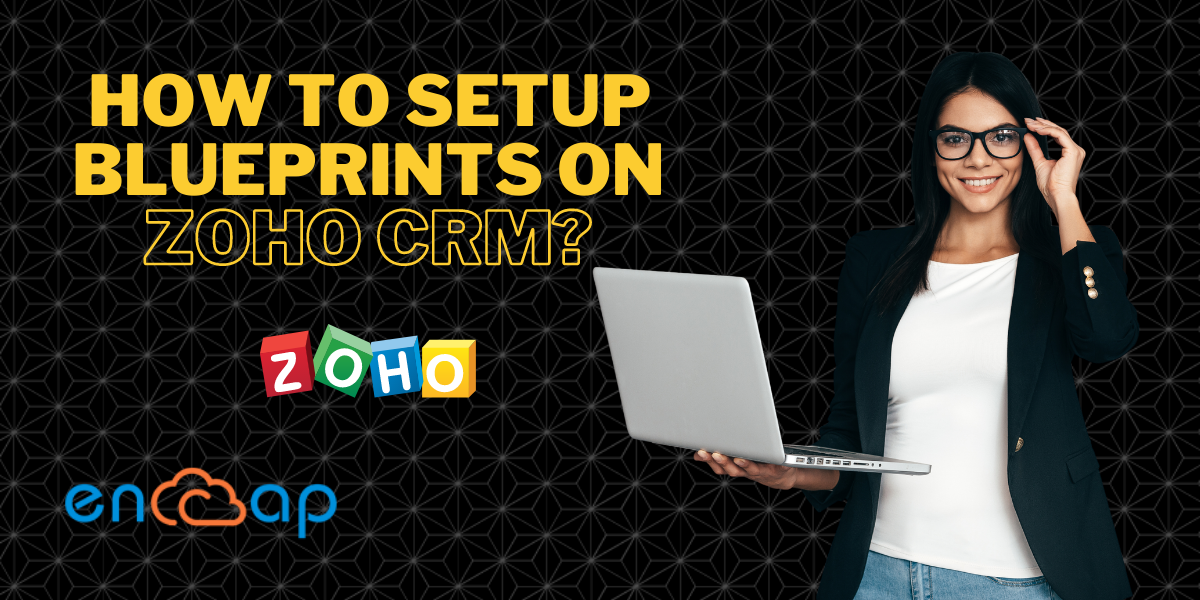





No comments